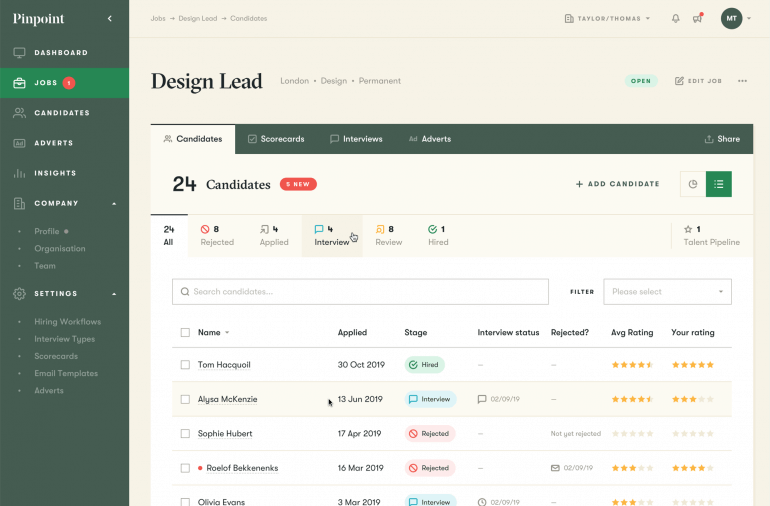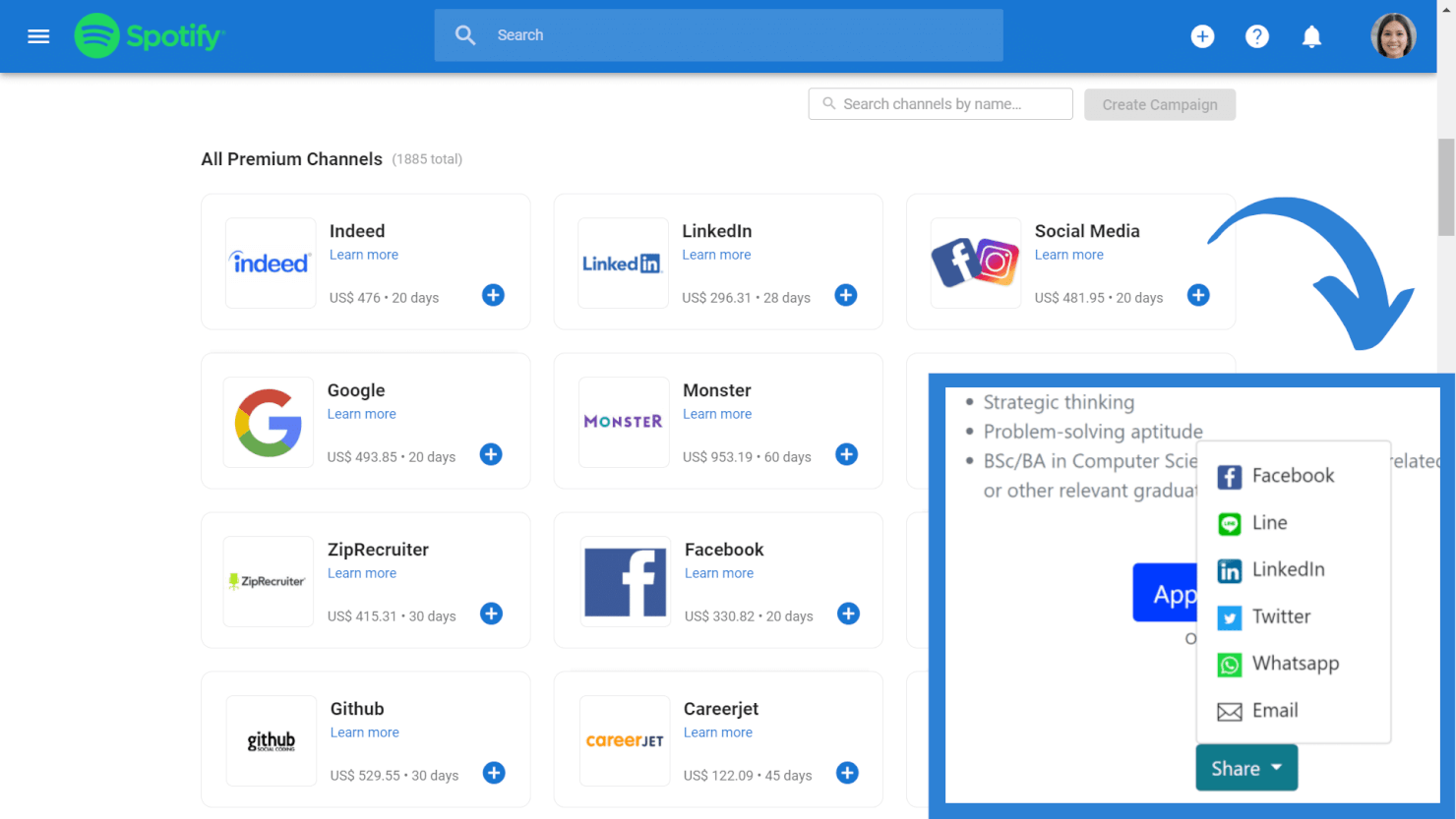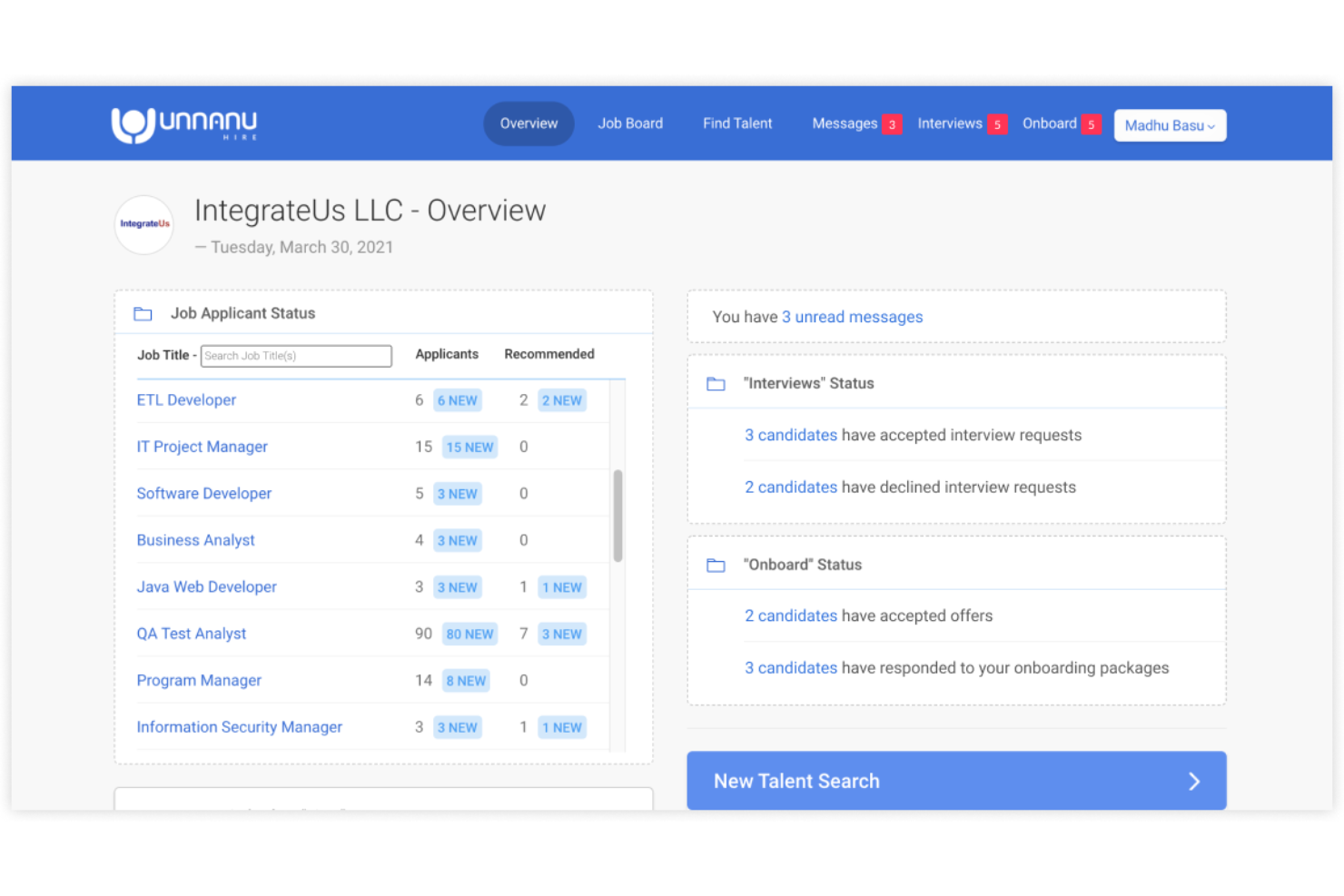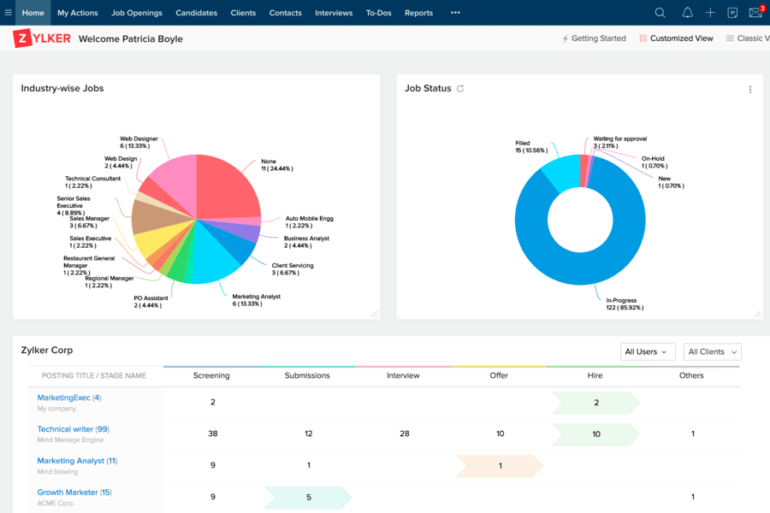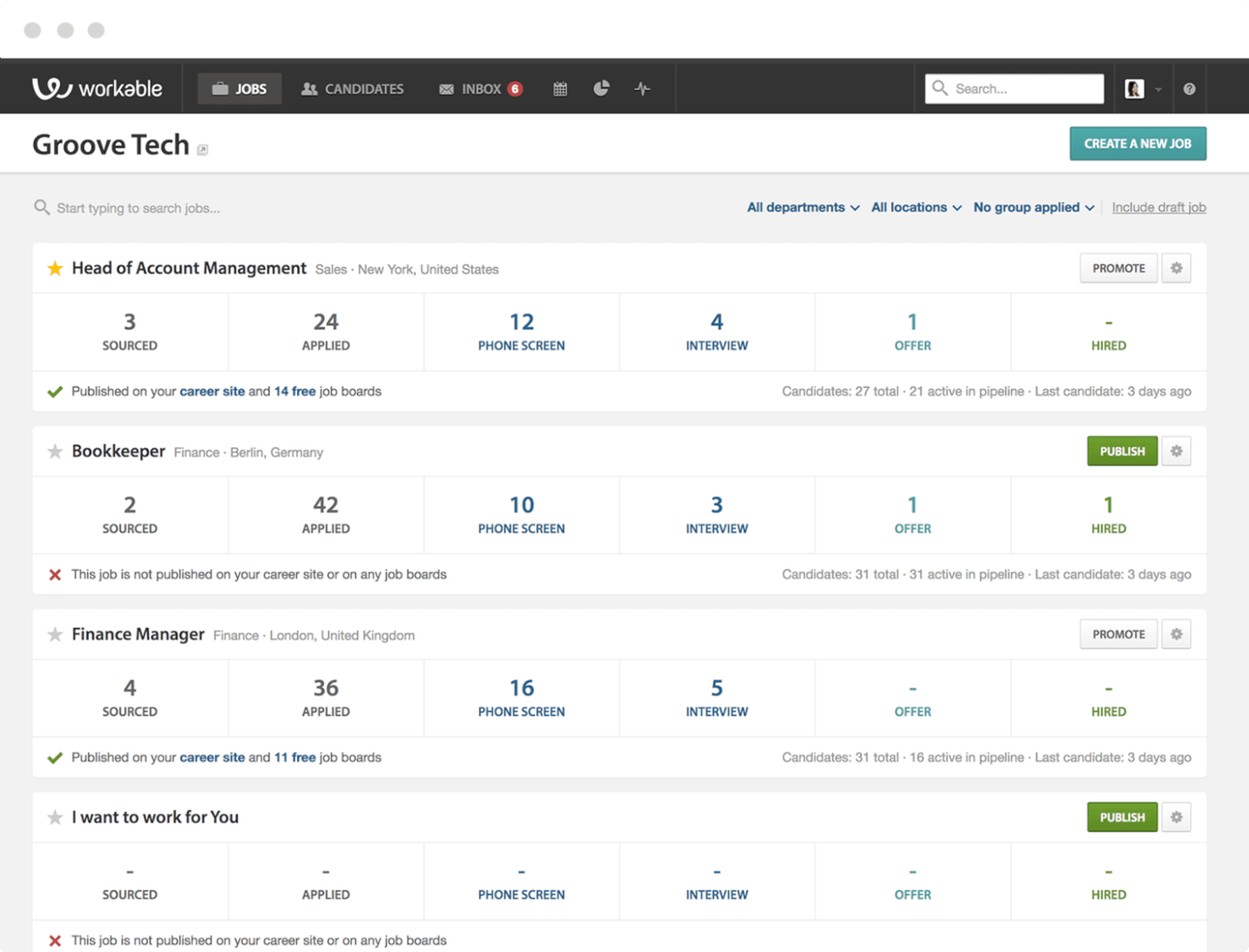10 Best Recruiting Software List
Here's my pick of the 10 best software from the 40 tools reviewed.
Get free help from our HR software advisors to find your match.
Finding the right recruiting software can be challenging when you're already managing a heavy workload. You want software to help you post job openings, track and screen candidates, and schedule interviews, and you need to move fast before the right candidates are snapped up by a competitor. But which tool is the right fit? Don't sweat it. This list is here to help you. To save you time and simplify your choices, I used my personal recruiting experience to create this shortlist of the best recruiting software for talent acquisition teams.
Why Trust Our Reviews
We've been testing and reviewing recruiting software since 2019. As HR professionals ourselves, we know how critical and difficult it is to make the right decision when selecting software.
We invest in deep research to help our audience make better software purchasing decisions. We've tested more than 2,000 tools for different HR use causes and written over 1,000 comprehensive software reviews. Learn how we stay transparent, and take a look at our software review methodology.
Best Recruiting Software: Pricing Comparison Chart
This comparison chart summarizes basic details about each of my top recruitment software selections. You can view pricing details and the availability of free trials or demos side-by-side to help you find the best recruiting software for your budget and business needs.
| Tools | Price | |
|---|---|---|
| Pinpoint | From $600/month (paid annually) | Website |
| Trakstar | Pricing upon request | Website |
| Recruitee | From $269/month (10 jobs) | Website |
| TalentReef | Pricing upon request | Website |
| VIVAHR | From $89/month | Website |
| Manatal | From $15/user/month | Website |
| Arcoro | Pricing upon request | Website |
| Unnanu Hire | From $99/2 users/month | Website |
| Zoho Recruit | From $30/user/month | Website |
| Workable | From $149/month | Website |
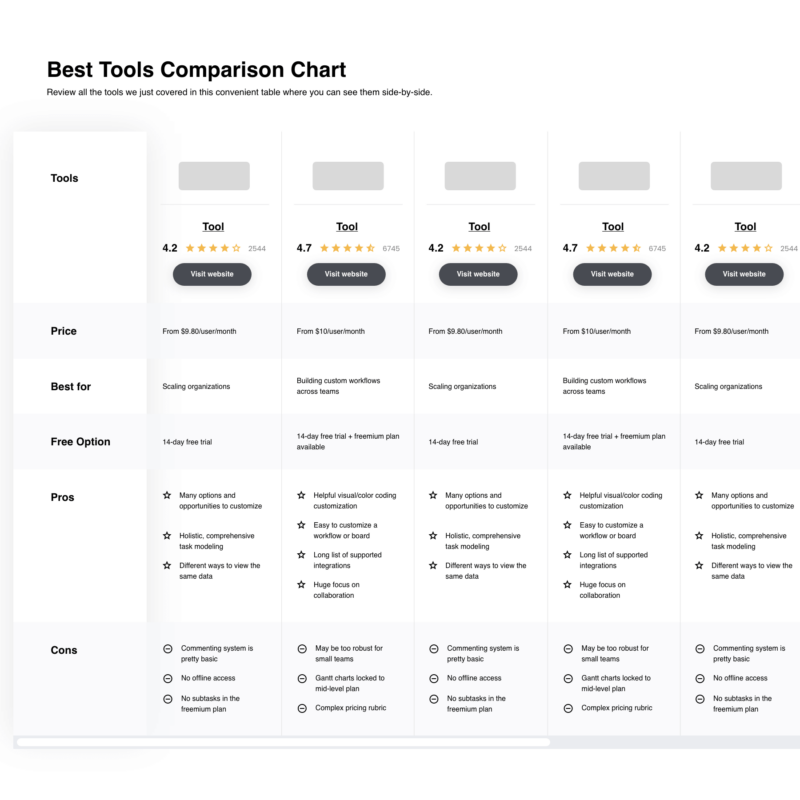
Compare Software Specs Side by Side
Use our comparison chart to review and evaluate software specs side-by-side.
Compare SoftwareHow to Choose Recruiting Software
Recruiting software can solve many different challenges and improve numerous workflows. To help you figure out which recruiting software best fits your needs, you need to pinpoint your key users and document their specific challenges first.
As you work through your own unique recruiting software selection process, keep the following points in mind:
- What problem are you trying to solve - Start by identifying the recruiting software feature gap you're trying to fill to clarify the features and functionality the recruiting software needs to provide.
- Who will need to use it - To evaluate cost and requirements, consider who'll be using the software and how many licenses you'll need. You'll need to evaluate if it'll just be your talent acquisition specialists, or your entire HR department that will require access. Once that's clear, it's also useful to rank the needs of your different users to identify your key priorities for your recruiting software power users, managers, and future candidates, to ensure they're all met.
- What other tools it needs to work with - Clarify what tools you're replacing, what tools are staying, and the tools you'll need to integrate with, such as HR management systems or onboarding software. You'll need to decide if the tools should integrate together, or alternatively, if you can replace multiple tools with one consolidated recruiting platform.
- What outcomes are important - Consider the result that the software needs to deliver to be considered a success. Consider what capability you want to gain, or what you want to improve, and how you will be measuring success. For example, an outcome could be the ability to automate repetitive parts of your recruiting process or screen candidates faster. You could compare recruiting software features until you’re blue in the face but if you aren’t thinking about the outcomes you want to drive, you could be wasting a lot of valuable time.
- How it would work within your organization - Consider the software selection alongside your workflows and delivery methodology. Evaluate what's working well, and the areas that are causing issues that need to be addressed. Remember every business is different — don’t assume that because a tool is popular that it'll work in your organization.
Best Recruiting Software Reviews
Here are my detailed summaries of the best online recruiting software systems that made it into my top 10 shortlist, including notes on why I picked them and a screenshot to show you their user interface. I’ve also emphasized their standout features, software integrations, and pricing details to help you simplify your selection process. Plus, there are 30 more bonus recruiting systems below if you’d like more options to consider.
Pinpoint is an applicant tracking system designed for internal talent acquisition and people teams rather than recruitment agencies.
Why I picked Pinpoint: Pinpoint is extremely powerful yet easy-to-use with an intuitive design and user experience. Recruiters and hiring managers can get up and running with their software quickly, or request additional help from their customer support team as needed. Unlimited support by live chat, phone, or email is included in all their paid plans.
Pinpoint Standout Features & Integrations:
Standout features that make Pinpoint unique include blind screening to help reduce unconscious bias, candidate scorecards for gathering fast and objective hiring manager feedback, and a suite of reporting tools including a custom report builder. They also offer access for an unlimited number of users, since their software isn't priced per user.
Pinpoint's recruiting software also includes core ATS and recruitment CRM features like job board multi-posting and social media advertising, a custom careers website, unlimited customizable workflows, automation, interview scheduling, and employee onboarding. Data protection and security features include single sign-on, two-factor authentication, and tools to help manage compliance with local regulations like the GDPR / CCPA.
Integrations are available natively with hundreds of other platforms. Plus Pinpoint has a Zapier integration that enables integration with over 3,000 other tools.
Pros and cons
Pros:
- Blind recruitment tools available in every plan
- Multilingual capabilities are available in their top-tier plan
- Hired candidates can sign their offer letters with digital e-signatures
Cons:
- May be too expensive for small recruiting teams
- Onboarding tools are an optional add-on
Trakstar offers several modern solutions to streamline key workforce management processes for mid-market to large companies across various industries. One of its main software products, Trakstar Hire, is tailored to facilitate the hiring process for SMBs, recruiting teams, and agencies from start to finish.
Why I picked Trakstar: You can attract the right candidates by creating a professional-looking career website with custom branding. Then, you can post job openings on multiple job boards and set up a referral channel to make it easier for current employees and external recruiting firms to refer top talent.
Once your candidates have been sourced, the cloud-based ATS takes care of the screening, resume parsing, and analysis, while keeping track of promising candidates for you.
Trakstar Standout Features & Integrations:
The biggest standout feature for Trakstar Hire, in my opinion, is their data benchmarking tool. Since talent acquisition is always a moving target, it's useful to understand where your organization stands within your industry, to help your team stay competitive. Their benchmarking tool covers key recruiting metrics like offer acceptance rates, average time to hire, average time to fill, and average time to apply.
Integrations are available with ADP WorkforceNow, Azure, BambooHR, Checkr, Google Workspace, Microsoft Office365, Namely, Okta, OneLogin, PandaDoc, Paylocity, Salesforce, Slack, Ramco, UKG Pro, Zoom, and others.
Pros and cons
Pros:
- Includes an interview self-scheduling tool to provide a better candidate experience
- Includes collaborative hiring features for recruiting with other team members
- Includes offer management features and e-signature capabilities to speed up the hiring process
Cons:
- Pricing details are not transparent
- An integrated org chart feature would be nice
Recruitee is a robust, affordable, and scalable online recruiting software that helps to decrease time-to-hire with a comprehensive applicant tracking system built right in. They have solutions for sourcing candidates, interviewing, hiring, and system analytics to make sure there are no oversights or bottlenecks in your process.
Why I picked Recruitee: With Recruitee, you can set up your hiring team and assign role-based permissions for a collaborative approach to recruitment. Comprehensive visibility options mean that you can hide sensitive data, like salaries and private notes. You can also centralize your communications easily within Recruitee's platform using notes, task reminders, or @tags to highlight key details for your colleagues.
Recruitee Standout Features & Integrations:
One of Recruitee's standout features is its ReferralsHub feature, which simplifies the process of collecting employee referrals. Recruitee also includes a customizable CareersHub, multi-posting and smart job campaigns, sourcing and referrals tools, assessment and interviewing tools (or integrations), e-signature and electronic onboarding—all backed by GDPR compliance and automation tools.
Integrations are available with Bob, Canvass, Diversely, DocuSign, Evali, Gmail, Gusto, HelloSign, HireEZ, Hireflix, HoorayHR, HRMforce, Joonko, KiwiHR, inHire, Merge, Microsoft Outlook, Orgnostic, Platypus, Rectxt, SAP, Slack, Tableau, TestGorrila, Thrive, Zoom, and other tools.
Pros and cons
Pros:
- Direct connections to 2,900+ free and paid job boards
- Includes a Chrome extension for easy talent sourcing
- Includes two-factor authentication (2FA) to protect your candidate data
Cons:
- Automated actions and triggers are not available in their basic plan
- May be too expensive for small businesses
TalentReef is a recruiting software specifically designed for managing hourly workers. Beyond recruitment and hiring tools, it also serves as a talent management solution with performance management and employee engagement features.
Why I picked TalentReef: The recruiting tools included in the platform cover all the bases. You can create a branded career page and manage job postings across various boards. You can also track applicants through the process and manage campaign recruiting communications.
You can also use the software's employee engagement and performance features to keep your existing staff motivated and improve retention. You can set employee goals, run evaluations, plan performance check-ins, and manage each employee's pay and position changes.
TalentReef Standout Features and Integrations
Features include chat applications, SMS management, branded career pages, job board management, applicant tracking, interview scheduling, a talent community, campaign communications, onboarding, compliance, performance management, and reporting and analytics tools.
Integrations include various job boards and social media platforms, payroll and HRIS systems, training and LMS software, POS systems, and background check services.
Pros and cons
Pros:
- Customizable workflows and templates
- Recruitment and talent management in one place
- Specifically designed for the needs of hourly workers
Cons:
- May not be suited to salaried workers
- Pricing is not transparent
VIVAHR's recruiting software is designed specifically for small businesses. Their cloud-based solution is a helps teams streamline their hiring processes, making it easier for teams to source, engage, and hire top talent.
Why I picked VIVAHR: I included VIVAHR's all-in-one solution in this list because they're a popular choice for service-based small businesses, including retail, hospitality, healthcare, and businesses providing mobile services such as automotive, painting, roofing, moving, landscaping, plumbing, window cleaning, and other trade services.
VIVAHR's hiring platform also emphasizes culture-driven hiring by providing tools like culture profiles and employee referrals, which are essential for businesses that prioritize cultural fit in their recruitment strategy.
VIVAHR Standout Features & Integrations:
Standout features for VIVAHR are their integrated tools that help teams build a culture-focused recruitment strategy. It achieves this through specific culture-driven hiring features such as culture profiles and tools for evaluating candidates based on cultural fit. I believe VIVAHR is best for culture-driven hiring because it not only facilitates the assessment of candidates' alignment with company values but also encourages team collaboration in the hiring process, ensuring a holistic approach to maintaining a strong company culture.
Other features include candidate sourcing through multiple channels, social job sharing for increased job visibility, and customizable hiring pipelines to track applicant progress. You can also communicate directly with candidates via integrated email and text messaging, and monitor your recruitment strategy with the help of detailed analytics.
Integrations are available with over 860 apps including tools for CRM, team management, email collaboration, HR processes, marketing automation, project management, and more. Popular integrations include LinkedIn, Indeed, ZipRecruiter, Google Workspace, Microsoft Office 365, and numerous others.
Pros and cons
Pros:
- Well-suited for hiring trade services, hospitality, and healthcare workers
- Numerous software integrations available
- Suitable for businesses with multiple locations
Cons:
- Could use more job board integrations compared to other systems
- Starter package has limited features
Manatal is an award-winning recruitment and applicant tracking software solution that connects with thousands of popular and niche job posting channels from paid and unpaid sources. Their software is used in over 90 countries and includes sophisticated features like artificial intelligence (AI) and machine learning.
Why I picked Manatal: Manatal offers advanced social media recruitment tools like a Chrome extension for importing LinkedIn profiles and simple job post social sharing directly from your career page to platforms like Facebook, WhatsApp, WeChat, and Line. Their user interface is also simple to follow, meaning little to no training is required for you to get up and running with their system fast.
Manatal Standout Features & Integrations:
Standout features for Manatal include their intelligent candidate sourcing and AI-powered recommendations. These features work in tandem to help you sift through your stacks of candidate data, with the system automatically picking out candidates who check the most boxes. To make this feature the most effective, you can use customizable fields and search criteria for the AI engine to use in its algorithm, giving more weight to whatever factors you deem most important for each role, be it specific skills, work experience, academic background, or any other requirements.
Manatal also has a handy duplicate monitoring system and a merge profiles option in case you receive identical applications from two different sources.
Integrations are available with Facebook, Gmail, G Suite, Line, LinkedIn, Microsoft Outlook, Office 365, Wechat, and WhatsApp. Zapier integration and API access are available on their custom plan subscription.
Pros and cons
Pros:
- You can create customizable career landing pages with embedded application forms
- Includes task tracking and team collaboration tools
- Candidate sourcing tool draws from 2,500+ job platforms
Cons:
- No option to pay month-by-month
- Text messaging & SMS recruitment features only available in their top-level plan
Arcoro is a cloud-based human resources (HR) software solution designed to help businesses automate and streamline their HR processes in the construction industry. It's a pretty comprehensive tool that covers everything from recruitment and onboarding to performance management and succession planning.
Why I picked Arcoro: First, I like that it's a tool for the construction industry. As any other, it has specific needs and this software is up to the task. It makes all your information audit ready, allowing you to track your good faith efforts with automated compliance reporting on AAP, VEVRAA Section 503 and more.
What really makes Arcoro stand out are its features.
Arcoro Standout Features & Integrations
Features that I find special include its applicant tracking system and onboarding module. The ATS allows you to post job openings, track applicants, while allowing you to score, screen, and stack-rank candidates. The onboarding module is also pretty neat. It automates the whole onboarding process, making it easier to get new hires up to speed. And, since it syncs with the ATS, all the information from one flows into the other as soon as you make your hiring decision. This makes for a much smoother onboarding process.
Integrations include pre-built options to connect to apps like Acumatica, Procore, Quickbooks, Sage, and Viewpoint. All of these will help you transfer data seamlessly with your existing construction software and business applications.
Pros and cons
Pros:
- Easy to build a talent bench
- Central system for all your HR data
- Smooth experience from hiring to onboarding
Cons:
- Not enough support documentation
- Its mobile app has limited functionality
Unnanu Hire is an advanced hiring platform that employs the capabilities of artificial intelligence and automation to transform the recruitment landscape, enabling employers to swiftly and effectively identify the most suitable candidates. With its sophisticated candidate scoring algorithms and intuitive interface, Unnanu Hire streamlines and enriches the hiring journey for both employers and job seekers.
Why I picked Unnanu Hire: Unnanu Hire boasts a robust applicant tracking system (ATS). It's easy to keep track of all your candidates, schedule interviews, and even send out offer letters. Plus, it's got a cool video interviewing feature, which is perfect for today's remote and hybrid work landscape. Another thing I love about Unnanu Hire is its job posting capabilities. You can post jobs to multiple job boards with just a few clicks. It's a huge time-saver and it helps you reach a wider pool of candidates.
Unnanu Hire Standout Features & Integrations
Standout features include its AI-powered candidate-matching capabilities. By leveraging AI algorithms, Unnanu Hire accurately analyzes job requirements and candidate profiles. They also have a pre-populated talent database sourced from around the web. You will have access to hundreds of vetted candidates and can access the list as a part of the Pro plan and above.
Integrations are not currently listed on their site.
Pros and cons
Pros:
- Free plan with unlimited job postings
- Mass email response distribution
- Can come with a pre-populated talent database
Cons:
- AI evaluations costs extra
- Limited customer support on lower plans
Tools from the Zoho suite are used by over 60 million users around the globe, including teams from Amazon, Netflix, Facebook, KPMG, and HP. Zoho Recruit is their answer to recruitment management software for corporations, staffing agencies, and temp workforces, but it also works for in-house talent acquisition teams too.
Why I picked Zoho Recruit: I included this recruiting agency tool because they offer a sliding scale of customizations and integrations that can really expand what you're able to offer your clients. Additionally, they have staffing tools for temp workers specifically, like a jobs-vs-temps report, flexible timesheet approvals, and detailed scheduling calendars.
Another reason I included Zoho Recruit in this list is that even their basic free forever plan includes candidate management, email templates, job board connections, and interview scheduling.
Zoho Recruit Standout Features & Integrations:
Other features that stand out in Zoho Recruit include their instant AI-based candidate matching tools and several collaboration features that help professional recruiters engage more effectively with their clients. For example, you can share your candidate shortlist with your clients through Zoho Recruit's applicant tracking portal, then empower them to leave comments and highlight their favourite candidates who they'd like to proceed with for the next stage. Zoho Recruit also includes a full-featured mobile app for Android and iOS devices that makes SMS communication with candidates easier.
Integrations are available with 45+ other Zoho tools for CRM, finance, marketing, IT, and other departments. Zoho also integrates with third-party apps like Slack, G-Suite, Outlook, Checkr, Mailchimp, ResumeLibrary.com, LinkedIn, Facebook, Twitter, Twilio, Indeed, Monster, CareerBuilder, DropBox, and a whole host of others. You can also access hundreds more through a paid plan with Zapier.
Pros and cons
Pros:
- You can post new positions on 75+ job boards with one click
- Includes comprehensive sourcing reports so you can evaluate your recruitment KPIs
- An add-on is available for live and one-way video interviewing capabilities
Cons:
- Duplicating candidate assessments requires a lot of copying and pasting
- Customer support is only available during standard business hours (8 am to 5 pm, Monday to Friday)
Launched in 2012, Workable has amassed over 27,000 customers who leverage the recruiting software for candidate sourcing, applicant evaluation, and automated HR workflows. Workable is currently used by Forbes, Soho House, Sephora, and Joey Restaurants.
Why I picked Workable: I included Workable in this list because they maintain a database of over 160 million job seekers. Each time you post a new position, their software uses its AI-based sourcing engine to automatically provide you with a list of 50 qualified candidates, helping you speed up your hiring process significantly. The platform also enables you to share your job on 200+ job sites, so you can increase your reach.
Workable Standout Features & Integrations:
One of Workable's standout features is its passive candidate search functionality. It crawls social media platforms and creates detailed candidate profiles that include email addresses and social links, so you can contact highly skilled individuals directly. In addition, their automation features make it ideal for businesses trying to source the best candidates with specific skill sets, such as those operating in tech or SaaS.
Integrations are available natively with numerous other software systems, including ADP Marketplace, BambooHR, Checkr, Facebook, G Suite, Glassdoor, HRCloud, Indeed, LinkedIn, Microsoft platforms, Monster, Namely, Oracle HCM, RightHire, Sapling, Stack Overflow Talent, Workday, and many other options. They also have an open API to support any additional custom integrations you may need.
Pros and cons
Pros:
- Includes thousands of hiring templates to save you time
- Custom workflows are easy to set up
- Includes robust onboarding features including workflows, an org chart, and an employee directory
Cons:
- Job requisition forms require location field data - a potential issue for wholly remote organizations
- Requisition forms could be more customizable for different types of hiring needs
Other Recruitment Software Options
Here are a few more worthwhile options that didn’t make the best recruitment software list. If you need additional suggestions for a recruitment management system, these are also worth checking out:
- PowerToFly
Best for a focus on diversity and inclusion
- JazzHR
Best for small businesses and startups
- Lever
Best for managing candidate data at scale
- Jobvite
Best for AI-powered workflow automations
- Recooty
Best recruitment software for ease of use
- Wild Noodle
Best for assessing and hiring programming professionals
- PeopleStrong Alt Recruit
Best recruiting software for enterprise organizations
- Vincere
Best recruiting agency software with integrated CRM features
- TestGorilla
Best for pre-employment testing and skill-based assessments
- Klimb.io
Best for building a career site with a chatbot
- Recruit CRM
Best all-in-one solution for recruitment agencies
- VidCruiter
Best for multi-tiered video interviewing
- monday.com
Best for customizability and scalability
- ClearCompany
Best for modern, text-based recruiting
- hireEZ
Best for outbound recruiting with access to 800+ million candidates
- BambooHR
Best for recruiting tools within a full HRIS suite
- Tracker
Best ATS & CRM for staffing and recruiting firms
- Teamtailor
Best for end-to-end process management
- Greenhouse
Best for a full-feature mobile app
- Sage HR
Best for custom application scorecards
- Findem
Best for deep candidate sourcing tools for hard-to-fill niche roles
- Paycor
Best for sourcing, recruiting, and onboarding in one
- Haystack Pro
Best for video-forward recruitment strategies
- PCRecruiter
Best for a Chrome extension for candidate data capture
- Freshteam
Best for interview scheduling automation
- Bullhorn
Best for a built-in career portal and a recruitment CRM
- iCIMS
Best for teams wanting a full talent acquisition suite
- CEIPAL
Best recruitment software for AI-powered candidate screening
- Breezy HR
Best recruitment software for hiring team communication automations
- SmartRecruiters
Best for high-volume hiring and recruitment marketing capabilities
Related HR Software Reviews
If you still haven't found what you're looking for here, check out these other tools that are related to payroll software, that we've tested and evaluated.
- HR Software
- Payroll Software
- Employer of Record Services
- Applicant Tracking Systems
- Workforce Management Software
- Learning Management Systems
Selection Criteria for Recruiting Software
Selecting the right recruiting software involves carefully evaluating how well the software will meet your specific needs to help you improve your recruiting process. My approach to choosing the best recruiting software is based on my personal experience and extensive research into how these software systems address the needs, pain points, and goals of recruiters and hiring teams in real, day-to-day scenarios.
My Expertise and Experience in Recruiting Tech
In the past, I spent years sorting through stacks of candidate data and organizing applications to help hiring managers decide who to interview. As a team, we hired easily 100+ candidates per year, for numerous technical positions.
To create this list, I put myself back into my old recruiting shoes, to add more expertise to my assessment. Using my experience as a guide, I was able to recall all the key features I found useful back when I was dealing with large volumes of job applications myself.
My Evaluation Process for Recruiting Tools
To create this list, I started out by reviewing recent recruitment software market data to compile a long list of the most popular recruitment software systems out there.
Next, drawing on my personal recruiting experience, I dug into each recruiting software system further, evaluating the core functionalities and key features of each in detail.
To make my final selections, I then compared my top choices using the specific criteria below to see how each recruiting platform compared to the next one.
Here's a summary of the main points I assessed:
Core Recruiting Software Functionalities (25% of total score): For a recruitment system to land a place in my initial list, it needed to fulfill the following basic functionalities to start:
- Job posting tools to help you advertise positions across multiple platforms
- Either an integrated applicant tracking system (ATS), a candidate relationship management (CRM) database, or a customizable dashboard where you can track job applications for your open positions
- Candidate screening tools, including side-by-side comparisons, skill-based comparisons, and resume screening to speed up candidate selection
- Interview scheduling tools to automate the booking process
- Collaboration tools to make it easier for internal teams to discuss hiring decisions as a group
- Tools to help you develop and host a career site on your company website
Additional Standout Features (25% of total score): This portion of my evaluation focuses on innovative and unique features that set a tool apart from its competitors. Software that offers cutting-edge technology or solves specific challenges scores higher.
- Workflow Automation Tools: Workflow automation tools help you work more efficiently by reducing tedious and time-consuming tasks such as sending out personalized emails in bulk, scheduling interviews, requesting reference check details, or following up on incomplete tasks such as skill tests or assignments. They are a crucial feature for teams managing high-volume hiring needs.
- Time-saving Software Integrations: Integrations with other software systems will improve your overall productivity and help you work more efficiently. That's why I selected recruitment software that offers native integrations with many popular software systems. Key integrations to verify are email providers, digital calendars, human resources information systems (HRIS), skill assessment platforms, and background-checking software.
- Mobile-optimized Recruiting Features: Since 89% of job seekers use their mobile devices to search for open positions, it's crucial to make your job openings mobile-friendly. Mobile accessibility is even more important if you're sourcing candidates for an industry with workers who are often mobile, field-based, or deskless. Key features to look for include:
- apps for Android and iOS mobile devices
- mobile-friendly job postings
- the option to communicate directly with candidates via text messages
- text-based communication templates
- mobile-friendly interview packets and skill assessment tests
Usability (10% of total score): Usability testing focuses on the software’s interface design, ease of navigation, and overall user experience, including mobile app usability. Tools that provide intuitive, clean interfaces with minimal learning curves score higher here.
- The software should have a user interface that simplifies complex processes like interview scheduling using drag-and-drop tools.
- Customizable dashboards and other visualization aids such as color-coding, status flags, and recruiting pipelines in a Kanban-style format are also helpful.
These simple features help you quickly digest your candidate data at a glance, without needing to open each record to see the status.
Onboarding (10% of total score): This criteria evaluates how quick and efficient the customer onboarding process is for new users. Factors that influence this include the availability and quality of training materials, the simplity of the setup process, and any other available resources for new users.
- It should be quick and easy for recruiters to start using the software. This includes how easy it is to import existing candidate data into the new system to minimize transition time.
- The software provider should offer comprehensive onboarding resources, including training videos, product tours, and interactive tutorials.
- Evaluating whether or not the software provider offers a dedicated customer success representative for a more personalized onboarding process.
Customer support (10% of total score): This assessment criteria considers the availability of customer support, as well as their responsiveness. Software with multiple support channels (such as email, phone, and live chat) are favored here.
- An assessment of post-implementation customer support availability.
- Reviewing what self-service support resources are available, such as a customer-facing knowledge base, wiki, or FAQs page to help troubleshoot issues.
- Considering whether the software vendor has an active user community or forum for peer-level assistance and advice.
Value for Price (10% of total score): To score the value of each software, we compare the tool's pricing structure to its feature set, considering different team sizes and needs. Software that offers transparent, flexible pricing models with a strong feature-to-cost ratio if rated favorably.
- The availability of free trials or demo versions to do a test run on the software before purchasing.
- Transparent pricing models that clearly explain which features are included.
- Pricing plans that cater to different business sizes, from small businesses up to enterprise-level needs.
Customer Reviews (10% of total score): We review customer feedback from various sources to analyze user satisfaction, usability, and customer support. Software with positive testimonials and consistently high ratings score higher in this category.
- We analyze feedback from current and past users to identify common issues or points of praise and gauge user satisfaction levels.
- We consider overall rating trends to gain a consensus on each software's reliability and performance over time.
By using this comprehensive criteria framework, I'm able to identify recruiting platforms that stand out against others in the market thanks to their innovative features, user-friendly design, effective support, and overall value.
Trends in Recruiting Software for 2024
I don’t think this will surprise you, but currently one of the biggest trends impacting recruiting is the explosion of artificial intelligence (AI) and machine learning (ML) capabilities. Software developers are quickly integrating many AI capabilities into their tech to help modernize their systems. For recruiting software, specifically, here are some of the key features that now use AI and ML:
- Candidates Sourcing and Screening: Since AI models are able to handle large volumes of data very quickly, they can be used to quickly scour, categorize, and compare candidate data at scale. This can help recruiting teams immensely by narrowing the number of candidates in their talent pools to only those that are truly the best fit, based on the exact criteria in each job requisition.
- Reducing Screening Bias: AI models don’t come with any unconscious bias the way human brains, unintentionally, do. This is helpful for recruiting software because a system that’s built on AI will compare candidates based on their skills and other relevant details (e.g., credentials, years of experience, etc.) and will not give any significant weight to other characteristics such as their perceived gender/pronouns, perceived ethnicity based upon their name, or anything else that could lead to discrimination. Most diversity recruiting platforms do run off of AI models for exactly this reason.
- Candidate Engagement: Conversational AI chatbots can help recruiting teams significantly by communicating back and forth with candidates to answer basic job-related questions. This type of candidate communication is frequent, time-consuming, and also, mundane. That’s why the best recruiting systems are all starting to integrate this type of feature, to reduce administrative burdens for their users.
- Predictive Models: Sophisticated AI and ML models can help recruiters compare candidates and predict how successful they might be in any given role, based upon all the candidate data you have for them in your recruiting system (e.g., previous job history, skills, qualifications, etc.). This allows recruiting teams to make better data-driven decisions, without relying on their gut feeling or intuition, which is the way it’s traditionally been done until now.
If this topic interests you, definitely pop over to my list of the best AI recruiting software to see how you can start leveraging AI capabilities to hire more efficiently.
What is Recruiting Software?
Recruiting software is a tool for organizing all phases of the hiring process, including posting jobs, managing applicants, screening candidates, conducting skill assessments, managing offer letters, onboarding, and more. This type of HR software is also often referred to as applicant tracking systems (ATS) or talent acquisition software. In addition to standalone recruiting software, you can often find similar features within HR software suites, too.
Recruiting software can optimize your hiring process using automation and other tools like resume parsing, skill matching, and side-by-side candidate comparisons. These features work together to reduce manual work, making your hiring team more efficient and improving your time-to-hire. Recruiting software can also improve the quality of your hires and support better data-driven decision-making thanks to advanced screening and filtering capabilities and data-driven insights.
Features of Recruiting Software
Recruiting the right talent for each role is a complex process that involves multiple stages from posting job openings to scheduling interviews. Recruiting software can help you efficiently track, screen, and engage with candidates throughout the hiring process and automate your workflows to save you time.
To help you find the best recruiting software for you, here are the most important features to look for:
- Job Posting and Distribution: This feature makes it easy to post job openings to multiple job boards and social media platforms with a single submission. It's essential for maximizing the visibility of your job openings and attracting a diverse pool of candidates.
- Recruitment Marketing Capabilities: This refers to any tools that allow you to advertise your job openings across a variety of marketing channels, including social recruiting through popular social media or messaging platforms.
- Applicant Tracking System (ATS): An ATS automates the collection and organization of candidate applications, helping you to quickly identify the most promising candidates so you can move them forward in your process.
- Candidate Screening Tools: This includes any sort of internal review and candidate evaluation tools, such as artificial intelligence-powered ranking and sorting for qualified candidates or built-in skill assessment tools.
- Recruiting Process Automations: Automation can cover a lot of ground in the recruiting world, including automatic prompts to schedule interviews or send reminders about interviews or next steps. Another useful feature is automatic resume parsing, which automatically deconstructs job applications to fit the relevant details into your recruiting database.
- Video Interviews: The best recruiting software includes integrated video interview software. This allows you to host standard two-way video interviews, or one-way videos, where candidates record video answers to pre-loaded questions, allowing recruiters to review them in batches for better efficiency.
- Integrated Workflows: For recruiting software, it's important to be able to link your candidate data up to other key human resource processes, like your onboarding process. Doing so will provide a smooth user experience for your successful new hires.
- Reporting and Analytics: Built-in reporting tools can help you analyze your hiring process and track your typical time-to-hire for each of your sourcing channels. These valuable insights can help you optimize your recruitment strategies and improve your overall efficiency.
For a more detailed breakdown of these key features, read What is an ATS? Features, Benefits, and Best Practices for more info.
Benefits of Recruiting Software
Depending on the size of your recruitment outreach, you are likely dealing with a handful of positions that you’re scouting for simultaneously, all with distinct candidate skills and requirements. On top of that, you have candidates submitting their applications around the clock, vying for your attention and time.
Without the right tools, juggling all that information can be overwhelming. By investing in some robust recruiting software, you can expect the following benefits:
- Increased Efficiency: Recruiting software automates many of the time-consuming tasks associated with hiring, such as posting job openings and sorting through applications, significantly reducing the time to hire and increasing overall recruitment efficiency.
- Improved Candidate Quality: Advanced screening and matching algorithms help identify the most suitable candidates for a position. By leveraging data-driven insights, recruiting software ensures that only the most qualified applicants are considered, improving the quality of hires and contributing to better organizational performance.
- Enhanced Collaboration: Many recruiting platforms offer communication and collaboration tools to support team-based hiring, ensuring all stakeholders can easily share feedback and make cohesive hiring decisions together.
- Better Candidate Experience: With modern features like automated communications and mobile-friendly application processes, recruiting software provides a smoother experience for candidates. This is worth investing in since a positive application experience can enhance a company's employer brand and attract more top talent to open positions.
- Data-Driven Decision Making: Comprehensive reporting and analytics tools give organizations insights into their recruitment processes. This data can be used to identify bottlenecks, assess the effectiveness of recruitment channels, and make informed decisions to optimize hiring strategies.
By leveraging the right recruiting software, your talent acquisition staff can save time and resources, improve internal hiring processes, provide a better candidate experience, and gain a competitive edge in the talent marketplace.
Costs & Pricing for Recruiting Software
Recruiting software pricing varies depending on the size and scope of your outreach efforts. Some recruiting software also includes a price per number of job postings, which can work well for smaller teams with lower hiring needs.
In general, the best recruiting tools tend to cost between $15 to $150 per user, per month. Some systems do include a one-time set-up fee too. However, most recruiting software providers are happy to offer you a free demo or free trial so you can get a first-hand feel for their system before signing up.
In addition, some hiring tools, like Zoho Recruit or Recooty, are available for free with limited features such as restrictions on the number of users or active job postings you can have at one time.
Plan Comparison Table for Recruiting Software
| Plan Type | Average Price | Common Features Included |
|---|---|---|
| Free | $0 | Limited job postings, basic applicant tracking, email alerts, limited reporting |
| Basic | $15 - $100 per user, per month | Job posting and distribution, basic applicant tracking, email integration, simple reporting |
| Professional | $100 - $250 per user, per month | Enhanced ATS features, CRM capabilities, interview scheduling, advanced reporting, access to a larger job board network |
| Enterprise | $250 - $600+ per user, per month | Customizable workflows, advanced analytics, dedicated support, integration with HR systems, unlimited job postings |
When considering which plan to choose, you should weigh the complexity of your hiring needs against the cost and features of each plan. You'll want to find the sweet spot where the software provides all the essential features you need to overhaul your recruitment process while still realizing a positive return on your investment.
New & Noteworthy Product Updates
Below, I've summarized the most recent release notes and product updates for my top recruiting software recommendations. Discover what’s now possible through new feature releases, improvements, and updates for web, desktop, and mobile apps. Learn what’s new, if it’s hot—or not, and why it matters for recruiting.
April 2024: Recruiting Software Updates
Recruitee Update Notes

On April 3, 2024, Recruitee introduced a new feature called "Job Locations" that allows recruiters to set up job locations once and easily assign them to their postings, eliminating the need to duplicate postings for different locations.
The update enables applicants to select their preferred working location when applying, which helps employers better understand candidate preferences for specific locations. Additionally, the update integrates work models on job pages, showing whether a job is on-site, remote, or a hybrid of both.
This update greatly benefits users by streamlining the job posting process and improving candidate matching. Employers can now more efficiently manage multiple job locations and work models, while candidates get a clearer view of job opportunities tailored to their location preferences and desired work model.
Verdict: Hot! This feature will make it easier and faster for recruiters to post the same job across multiple locations, and help teams build a wider talent pool.
March 2024: Recruiting Software Updates
Greenhouse Update Notes
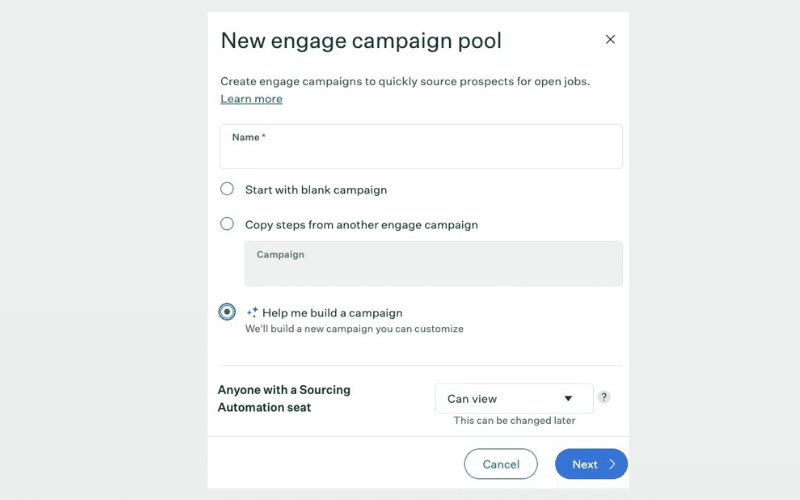
On March 29, 2024, Greenhouse launched a Campaign Creation Tool that allows recruiters to proactively prepare initial drafts of candidate communication events in advance, aiming to speed up recruitment activities.
The Campaign Creation Tool accelerates candidate outreach, helping recruiters engage with top talent rapidly. This update boosts user productivity and helps streamline hiring workflows, allowing teams to process higher volumes of candidates at scale.
Verdict: Hot! This new feature will help Greenhouse users speed through candidate communications without sacrificing the quality of their messaging.
Pinpoint Update Notes

On March 25, 2024, Pinpoint launched a Group Assessments feature. This update simplifies the process of coordinating in-person group assessment sessions for recruiters, making it possible to send invitations and manage logistics for group sessions directly through Pinpoint. Recruiters can also track attendance and limit the capacity for each session so they're never overbooked.
The significance of this update is its capacity to ease the burdens of group scheduling, traditionally a complex task. By overcoming scheduling roadblocks, Pinpoint accelerates the recruitment process, allowing for faster and more effective candidate evaluations. Group assessments are also a valuable addition to the recruitment process, particularly for roles requiring strong teamwork and communication skills, helping companies identify the best candidates more efficiently.
Verdict: Hot! Scheduling group assessments is always a pain, but this update makes the process a lot more straightforward.
Zoho Recruit Update Notes

On March 14, 2024, Zoho Recruit introduced "Refine Match," an enhanced candidate shortlisting process driven by ZIA, Zoho's artificial intelligence assistant. This feature helps recruiters filter candidates using pre-defined criteria such as skills, work experience, location, and other specific keywords, helping recruiters quickly and accurately assess candidates for job suitability.
This update is particularly valuable to users as it optimizes the recruitment process by saving time and improving the quality of candidate matches. Recruiters can expect a more precise shortlisting process, leading to better hiring decisions and ultimately, a stronger workforce.
Verdict: Hot! This feature leverages AI to improve candidate matching, leading to better long-term hiring outcomes, which is always a win!
Arcoro Update Notes
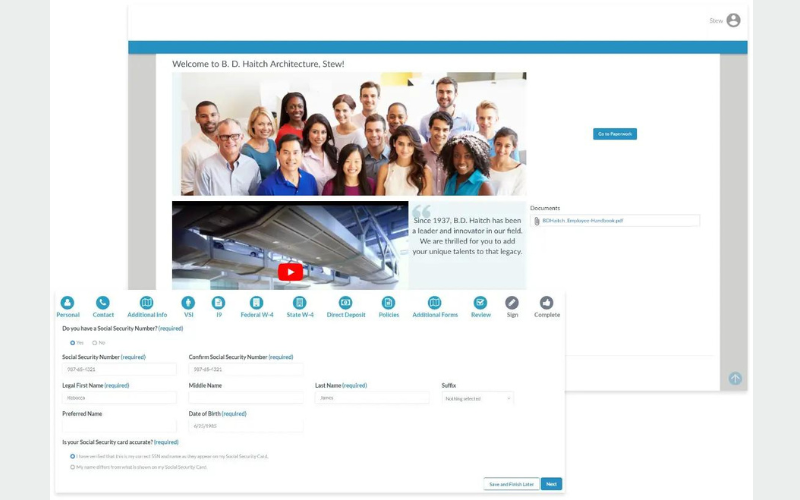
On March 13, 2024, Arcoro announced a strategic partnership with BuildOps to enhance HR functionalities for commercial contractors. This collaboration integrates Arcoro's robust Onboarding system with BuildOps' operational software through an Open API, ensuring that new hire data is synchronized between systems.
This update automates HR tasks, reduces errors in data entry, and streamlines operations. The integration offers significant benefits by improving operational efficiency and compliance in HR processes, reducing overhead, and minimizing errors in employee data management.
Verdict: Not too hot. Don't get me wrong - I appreciate this integration. However, it's not directly useful for recruiters.
February 2024: Recruiting Software Updates
PowerToFly Update Notes

On February 21, 2024, PowerToFly announced an upgrade of PowerPro, its diversity recruiting software, which now features over 17 million candidate profiles, and an AI-driven Candidate Search and Match feature to help teams match candidates with job openings quickly. This innovation accelerates the recruitment process significantly by aligning candidate profiles with job criteria efficiently.
Their expanded talent pool and enhanced AI-matching system helps organizations aiming for workforce diversity, allowing them to tap into a vast, varied talent pool easily. It also supports targeted recruitment, making it easier to achieve specific diversity-related hiring goals.
Verdict: Hot! This update doubles down on PowerToFly's commitment to make diversity hiring easier for busy recruiting professionals.
BambooHR Update Notes

On February 15, 2024, BambooHR launched the AI eNPS Insights feature, an enhanced suite of tools for analyzing employee sentiment using AI. Designed to reduce the manual effort typically required to analyze employee feedback, this update introduces AI Topic Summaries for Employee Satisfaction with eNPS, which helps HR teams simplify and categorize employee feedback across different groups and departments.
The new AI eNPS Insights feature improves efficiency by automating the analysis process and delivering precise feedback insights. It empowers HR leaders to act swiftly on data-driven strategies that enhance employee morale and retention, thereby fostering a more productive workplace environment.
Verdict: Not hot - at least not for recruiters. While this update is useful for other BambooHR use cases, this feature doesn't apply to recruiters.
ClearCompany Update Notes
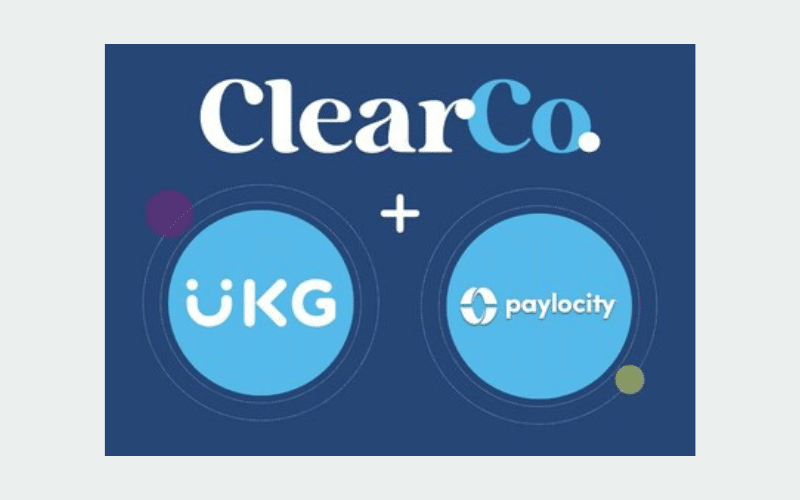
On February 22, 2024, ClearCompany launched new payroll integrations with UKG Ready and Paylocity, extending the reach of their talent management platform. These integrations sync employee data automatically between ClearCompany's system and the payroll providers, enabling bidirectional data exchanges and ensuring accurate and up-to-date data in both paired systems.
For existing ClearCompany users, these new integrations reduce manual efforts, such as updating changes to employee data in multiple systems, giving HR teams more time to focus on strategic talent management instead of data management.
Verdict: Not hot. While new integrations are always appreciated, these particular integrations won't impact the recruiting process.
Manatal Update Notes

On February 25, 2024, Manatal updated the Duplicate Management System within its ATS, adding a new tag called "not a duplicate." This new tag, while simple, helps reduce confusion within team-based hiring situations.
Using this tag, in-house recruiters can quickly see that a potential duplicate candidate has already been verified by a colleague and determined to be distinct, i.e., not a duplicate. This new addition works alongside Manatal's candidate auto-merge feature, which identifies possible candidate duplicates based on key details such as their name, phone number, or email address.
This small, yet useful update increases the flexibility of Manatal's ATS, helping teams improve their efficiency and avoid wasting time re-checking candidate data that's already been verified. In parallel, it also improves the overall integrity of candidate data, giving teams confidence that their talent pools are free of errors or unnecessary clutter.
Verdict: Hot! Sometimes a change can be small, but mighty, improving the overall user experience without changing anything fundamental.
Recruiting Software: FAQ
Here are some answers to frequently asked questions about recruiting software, to get you on the right track. Keep reading to find out more about the different types of recruiting software, and the main features and benefits they have to offer.
How can I pick the best recruiting software for my organization?
I know it may seem a little daunting, but helping people select the best software for their needs is one of my specialties. Here’s a framework that I recommend using as you evaluate which recruiting software to invest in:
- Make a business case. List out your specific business needs and determine a realistic budget for what you can spend on your new recruiting software.
- Identify your current pain points. This is important because it will help you make sure that any new software you’re considering will specifically address these points.
- Form an internal implementation team. Two heads (or more) are better than one! You shouldn’t be picking software for your team in a silo. Instead, make sure to involve key stakeholders from every relevant department.
- Research your options. That’s where this list can do the heavy lifting for you. And if this list doesn’t have exactly what you’re looking for, pop up to our search field instead. Chances are, we’ve got another top 10 list that does.
- Narrow down your list. I recommend narrowing your list down to your top three choices, based on feedback from your implementation team.
- Request a personalized demo or free trial. This will give you a hands-on experience of what it’s like to use the software and whether it will work for your business needs as you imagined, or not. This step will also make it easier for you to compare the top three systems against each other too.
- Make your final selection. Base your final decision on how well each system satisfies your business needs, addresses your pain points, works with your budget, and provides a good user experience. If you want to get really granular, you can even assign each system a score for those four categories to make the comparison process easier.
For more detailed information to support you throughout this process, read How to Make a Business Case for HR Software too.
Are there different types of recruiting software I should consider?
You bet there are, and thankfully we’ve done a lot of the leg work for you already. Here are some other types of recruiting software you may also want to consider, and why:
- Applicant tracking systems (ATS) are also a core part of the hiring experience. They can collect resumes, parse for skills and keywords, rank candidates, and track communication & updates.
- Diversity recruiting software is another type of recruiting tool that can help you source top talent from a more diverse pool of candidates. This type of recruiting software is an excellent choice if you’re looking to develop more inclusive hiring practices and improve your diversity, equity, and inclusion metrics.
- Recruitment marketing software is another subset to consider if you’re hiring for open positions in a very competitive industry. These recruiting platforms include robust tools to help you promote your open jobs far and wide, including through social media, popular talent networks, and career sites. These systems include extra bells and whistles to help you entice candidates to apply, including rich job descriptions.
- Recruiting CRM software is another worthwhile option to consider if you’re aiming to manage your candidate relationships over a longer time frame. This is often the case for HR teams or staffing agencies recruiting for very specialized, technical positions, since you definitely don’t want to lose sight of any unicorn or needle-in-a-haystack candidates.
Last, but definitely not least, if you’re coming at this from an agency perspective, recruiting agency software or staffing software are both strong options worth considering too.
Are there any industry-specific recruiting solutions?
Yes, many recruiting software solutions cater to specific industries by addressing unique challenges and requirements. For example, healthcare, technology, and construction sectors often use specialized platforms that provide features tailored to their hiring processes, such as compliance checks, skill-specific assessments, and integration with industry-specific job boards. These solutions help streamline the recruitment process by focusing on the nuances of each industry’s workforce needs.
For recruiting within high-compliance industries, including construction or manufacturing, take a closer look at our in-depth review of Arcoro, which offers more than just recruiting features. Or, if you’re looking to hire within a service industry, including retail or restaurants, our in-depth review of TalentReef is another logical next step.
What applicant-facing features provide the best candidate experience?
Creating a positive candidate experience is a crucial component of a successful recruitment process, and it will set your organization apart from your competitors. There are many features that can create a smooth application process for your candidates. Here’s a summary of some key points to consider:
- Mobile-friendly applications processes: Many candidates will apply directly from their mobile devices, so it’s important that your career page or job posting portal is mobile friendly for smartphones (both iOS and Android) and tablets. Another related features is a “one-click apply” capability that allows candidates to use their existing LinkedIn profile to apply without needing to rehash their personal details in a digital form.
- Personalized communications: No one wants to receive an obvious templated email, or even worse, and email that says “Thank you for your application, Sir/Madame.” Instead, get yourself set up with templates and automations to make your candidate communications more personalized.
- Video interviews: Offering the option to provide pre-recorded or live videos helps candidates demonstrate their personalities and feel more engaged in the application process. This is also a must for anyone hiring for remote positions, since you will most likely only interact with your chosen candidates virtually anyway.
- Digital offer letters: Once you’ve decided on your winning candidate, sending them a digital offer is the way to go. And by digital offer, I don’t just mean an email or a PDF. Many recruiting systems now include document management capabilities (or integrations with document management systems) that allow you to send candidates a electronic document which they can sign using an e-signature. This avoids the need for candidates to print, sign, and scan documents, which absolutely provides a better candidate experience.
How do recruiting platforms handle diversity and inclusion?
Recruiting platforms are increasingly adding features to promote diversity and inclusion, such as anonymized resumes, bias-free job descriptions, and diversity-driven recruitment analytics. These tools aim to mitigate unconscious bias by focusing on candidates’ skills and experiences rather than personal identifiers. Additionally, some platforms offer insights and reports to help organizations track their diversity goals and improve their recruitment strategies accordingly.
If diversity, equity, and inclusion (DEI) is a big part of your hiring process, take a closer look at our in-depth review of Pinpoint, which offers numerous features in this area. Or, to cast your net a little wider, we also have a list of the best diversity recruiting software as well.
How can I measure the ROI of recruiting software?
To measure the return on investment (ROI) from implementing new recruitment software, you need to evaluate your tangible and intangible benefits against the total costs. To calculate this for your organization, use the following approach:
- Identify costs: Total up all the initial and recurring costs associated with your new software, including the cost of any hardware, monthly subscriptions, installation or maintenance fees, and training for your new staff.
- Quantify tangible benefits: Measure the following metrics before and after implementing your software, so you can compare each value:
- Time to hire
- Cost per hire
- Quality of hires
- Administrative efficiency
- Evaluate intangible benefits: Some aspects of the candidate experience are hard to measure, but candidate surveys or other feedback mechanisms can be helpful for understanding if your candidate experience has improved post-implementation.
- Calculate the ROI: Subtract your total costs above from the total benefits, then divide that by your total costs x 100
- Example: If your total benefits (cost savings + estimated value of intangible benefits) in one year are $100,000 and the total costs are $40,000, the calculation looks like this:
- ($100,000 – $40,000) / $40,000 x 100 = 150%
- (Total Benefits – Total Costs) / Total Costs x 100
- Example: If your total benefits (cost savings + estimated value of intangible benefits) in one year are $100,000 and the total costs are $40,000, the calculation looks like this:
Keep in mind that measuring ROI from recruiting software is not just about your immediate cost savings. Investing in recruiting software should be viewed as an important pillar of your strategic plan to improve your recruiting capabilities in the long term.
What metrics can you use to assess the effectiveness of recruiting software?
To assess the effectiveness of recruiting software, you can use the following key metrics:
- Time to hire
- Cost per hire
- Hiring source effectiveness
- Candidate experience ratings
- Retention rates.
These metrics help HR professionals understand how well the software streamlines the hiring process, optimizes recruitment spending, attracts quality candidates, and ultimately contributes to long-term employee retention. Monitoring these metrics can guide organizations in refining their recruitment strategies and software choices.
If you’d like to dive deeper into recruiting metrics, this article discusses 10 key recruiting metrics in detail, plus 12 advanced ones.
Additional Recruiting Software Reviews
As you can see, there are a lot of different options to consider when it comes to recruiting solutions. However, your journey doesn't have to end here. In case you're looking for a different style of recruiting software, one of these other lists is sure to have what you're looking for:
- AI Recruiting Software for High-Volume Sourcing
- Recruitment Automation Software for Hiring
- Recruiting Software for Small Businesses
- Enterprise Recruitment Software for High Volume Hiring
- Recruitment Marketing Software for Hiring
- Diversity Recruiting Software for DEI Hiring
- Recruiting Agency Software for Recruitment Firms
- Cloud Recruitment Software for Hiring Teams
- Talent Acquisition Software for Recruitment Pros
- Candidate Sourcing Software
- Applicant Tracking Systems (ATS) for Hiring
- Applicant Tracking Systems for Small Businesses
- Talent Management Systems
Other Resources for Recruiting Best Practices
To help you dive deeper into our rich recruiting resources, here's a selection of our top articles written by industry experts:
- How to Approach Hiring & Recruitment When You Don't Have HR, a podcast with Joel Peterson, from Arbutus Search Group
- Recruitment Budgeting: Everything You Need to Know + Example
- The Key to Focused, Engaging Interviews (+ Template)
- Candidate Sourcing Tips To Help You Find The Best Talent
- Recruitment Marketing: What it is and 10 Effective Tactics
Stay In Touch
I hope this list gave you a thorough explanation of what recruiting software has to offer. By leveraging modern recruiting features like AI-sourcing, automation, team collaboration tools, and more, you'll gain hours back in your week, so you can focus on more important portions of your hiring process.
Before you go, I also recommend subscribing to our People Managing People newsletter. You'll stay up-to-date on our latest articles, podcasts, and other resources specially curated for HR professionals.
Related Read: Best Recruitment Process Outsourcing Companies